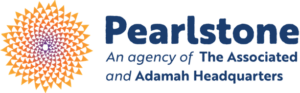Page Title in H1
Subheader in H2 – short statement
If there is some introduction text, which is 1-2 sentences but not more, we can put that in H5 which makes it look nice and bold like this. Anything longer than this though should probably just be a regular paragraph.
Here is where content text could start.
Design Notes:
- The opening headers (all 3 items above) are left-aligned on program pages.
- For a “landing page” – basically a page that has very little content but just photos, headers, and links – then we center the headers at the top of the page.
- Pearlstone and Freedman each have their own saved “Location Bar” (with assigned color) to be inserted on those pages. They also have their own footer to add at the end of a page
- Set the Featured Image on the sidebar of any page. It should be at least 1500 px wide – otherwise it will be blurry

Photo & Text Callout
On landing pages we use a few of these stacked, with photos on alternating sides. Each Photo can have a bit of text here, and then can have up to two buttons below.
Photos should be at least 800 px wide and a standard horizontal photo ratio (that is, not square)
When adding a button, you need to change the text color (white) and background (red – look for the rust sort of red that’s at the top of the color options, called Red). You also generally have to center them.
Tabbed Nav Header (H3)
Tabbed Nav is a system that can condense a lot of information on a page using what we might call a sidebar.
Make sure to start each content area of the sidebar/tabbed nav with a H2 Header. It does not need to be same text as the sidebar menu item.
Subheader (H4)
You can use a H4 subheader below that, as needed.
Header 2nd Tab
You can add Accordions into these tabs as well.
Header 3rd Tab
Subheader

Block with text. You can also insert images – but should set them to be “Medium” sized and right align.
Cover
Cover is a block that stretches the whole width of the page. You can use this to call attention to key information. Backgrounds can be Green, Brown, or Purple.
If you add a button, make the background white with the text in bold and the same color as the Cover background.
Section Header (H3)
Subheader (H4)
Filtered Event List
All Events are tagged with a location, department, and audience. You can add an event list that filters by these items. You can choose either the 3 big events, just a simple list of 6 events, or a combination of 3 big + 4 small events listed like this.
Filtered Staff List
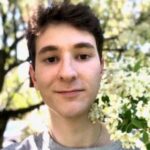
Ari Cohen
Climate Action Coordinator
Ari cultivated a passion for the environment at The University of Michigan where he studied environmental sciences. Ari enjoys growing a summer garden and exploring Michigan’s outdoors. Ari supports a wide array of programming in Detroit.
248.419.9084
Detroit, MI

Carly Sugar
Program Development and Education Specialist
After four years of directing Adamah’s Jewish Farming Fellowship, Carly has returned home and will be working with the Detroit team to facilitate meaningful food, garden and environmental programming.
248.636.2729
Detroit, MI

Amit Weitzer
Director, Adamah Detroit
For the past 15 years, Amit has supported collaborative teams committed to youth leadership and community development. Amit has a MSW from the University of Michigan and loves spending time outside with family and friends.
248.275.1950
Detroit, MI
Filtered Resource
Pearlstone | 5425 Mt. Gilead Rd, Reisterstown, MD 21136
410.500.5417 | info@pearlstonecenter.org
This is the Pearlstone Footer that goes at the end of each Pearlstone page. There is also one for Freedman.